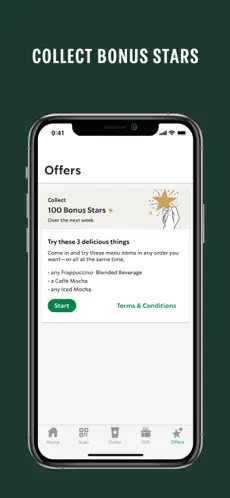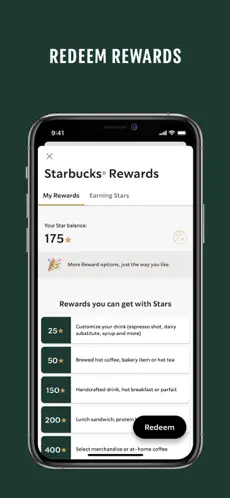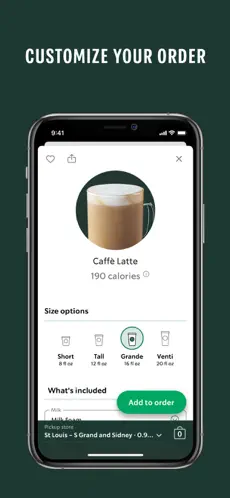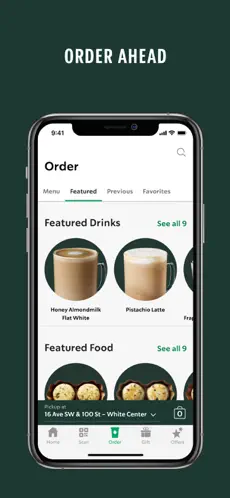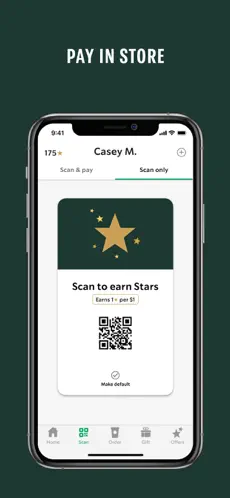Order Fast, Earn Rewards & Enjoy with the Starbucks App
Now, you don’t have to wait to order your favorite Starbucks menu item! With the Starbucks App, you’re in control of your cravings. Order ahead, skip the line, and grab your freshly made favorites when it suits you. Plus, stay updated on exclusive deals and rewards so you never miss out on a treat!
Download the Starbucks App today to order easily, save money, and enjoy your favorites with just a few taps!
Benefits of Using the Starbucks App
⏳Skip the Line – Order ahead and grab your drink without waiting!
⭐ Earn Rewards – Collect Stars with every purchase and redeem them for free drinks & treats!
🎁 Exclusive Offers – Get special discounts and personalized deals just for app users.
☕ Customize Your Order – Make your drink exactly how you like it!
💳 Easy Payments – Use the app to pay quickly and reload your balance anytime.
📍 Find Nearby Stores – Check store locations and hours with just a tap.